ArenaEV labs: introducing the Charging time tool
Earlier this year we launched the Real world range tool to help future EV owners answer the question “how far can this car go before I need to stop at a charging station?” Now we’re launching a companion tool that will help you answer the question of what happens once you get to the station.
The Charging time tool is available for select models and gives you an estimate based on the desired charging range and the type of charger at the station. As a rule of thumb for long-distance travel, you are supposed to stop at around 10% battery remaining and charge up to 80%. This leaves you a safety margin on the bottom end and avoids the slowest part of the charge curve (the last 20% or so).
You may know that some cars support impressive peak charging speeds - 200kW or more. However, these are achieved only for a short period of time, the rest of the time charging is done at lower power to protect the battery. The important thing to look at is the charge curve, which traces how charging power actually changes as the state of charge increases. However, these can be difficult to read and require doing complex math to figure out the time you need to spend charging.
That's where our easy-to-use calculator steps in. Just set the starting and target states of charge and the type of charger you plan on using and you will get an estimation of how long it will take – a quick coffee break or lunch? Your charge range and charger type settings will be remembered so that you don't have to dial them in every time.
Here is a live demo of the Charging time tool:
These estimates are based on real-world charge curves kindly provided by Fastned. The company operates hundreds of charging stations and bases the curves on averages from multiple cars to ensure the data is accurate.
Since we’re using real world data, the Charging time tool is available only for some models (those that have visited Fastned’s stations). You can find the list of all models supported by the tool over here. This list will grow over time, of course.
As we mentioned, our tool can calculate the charge time required for any range – the typical 10%-80%, a full 0%-100% and anything in between. You can, for example, leave yourself a bigger safety margin if you think an upcoming charger may be out of order. Or you calculate the charging time for a full charge if you plan on having a longer stop anyway.
By the way, you can click on the “Charging curve” tab to see it in chart form. Most “curves” have a stepped look as the car’s charger adjusts the power at different states of charge. This is one of the reasons it is hard to look at a charge curve and say “right, it will take 20 minutes”. It’s also why higher power chargers aren’t always faster – at higher states of charge the battery is capped at well below what the charger can output (you can read more about that here).
The Charging time tool was under development for some time and after internal testing we think that it is ready for use by our ArenaEV audience. But if you encounter any issues or have any suggestions, leave a comment below to let us know.
Reader comments
- Anonymous
- LiQ
Home charging is better suited for PHEV and when you just want to top up car a bit after daily commute,maybe every couple of days, but don't know how battery life will suffer. EVs are still toys unfortunately due to battery issues.



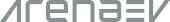
Facebook
Twitter
Instagram
RSS
Settings
Log in I forgot my password Sign up